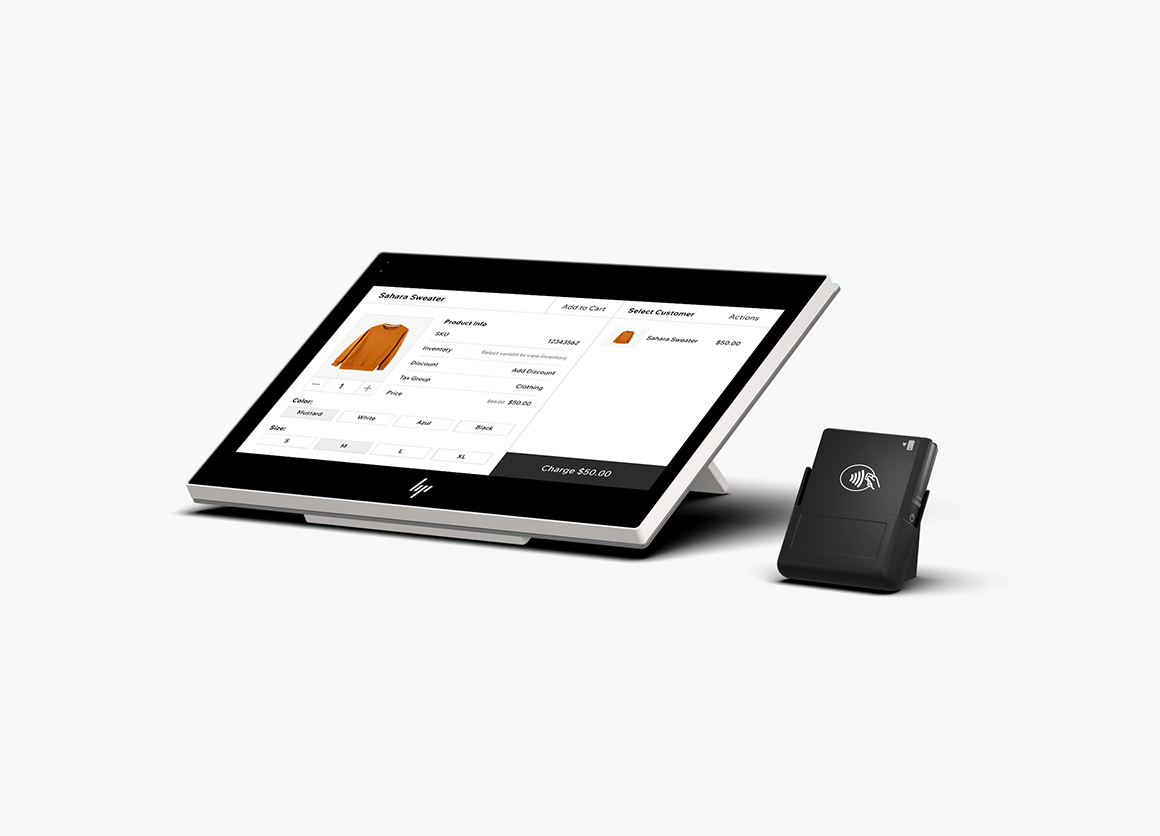
What is
Point Of Sale System
Point-of-sale (POS) software is the operating system that helps retailers manage store operations, inventory, staff, and customers.Point-of-sale (POS) software is the operating system you use to manage physical stores and sell in person. It’s what store staff use to find products, add them to a customer’s order, and accept payments. POS software also has helpful tools like sales reporting, inventory management, and integrated loyalty programs.
POPS RETAIL
The POPs retail solution brought to you by POS bank offers a brand new POS experience, including instore management, inventory control, incoming/outgoing analysis and a wide variety of other features all in package.It’s simple and logical interface, brought together with easy-to-use functionality allows any user to strengthen and take control of day-to-day business management.
- Customizable Sales Report for
Snapshot of Sales and Inventory - CRM Functions : Membership and
Loyalty Program - User-Defined Interface : Simple
Interface and 31 Customizable Skins - Multiple Language Support
- Inventory Management
- Multiple Store Management :
Inventory and Order Management - Data Security
POPS RESTAURANT
POPS Restaurant software allow businesses to maximize their productivity and earnings potential with intuitive software solutions in an ever-changing restaurant industry. you need the ability to offer your customers a feature-packed POS software solution that keep pace with varying business demand. Our POPs Restaurant software has a wide array of features and easy to use interface, ensuring a smooth operation of any restaurant.
- Customizable Menu by Category
& Item - Table Map Design
- Define POS Function Buttons &
Screen Lay-out
- Stylish and Modern User Interface
- Easy Menu Management
- Simple Order Entry screen
- Table Management
- Combine and Split Orders
- Reservations and Waiting Management
- Barcode Ordering
- Paper and Electronic Checks
- Gift Cards
- Coupons
- Customer Member Points
- Cash
- Employee Scheduling
- Time card Tracking
- Defining Security Levels for Each
Employee - Employee Performance
- Payroll
- Training Mode
- Sales Total
- Simple Sales Total
- Detail Sales Report
- Cashier In / Out Report
- Cancelled Order History
- Daily Cash In / Out Report
- Sales / Gratuity Report by
Employee - Sales Report by the Day
- Sales by Hours
- Sales Volume by Item Type
- Sales Volume by Account
Type - Top Sales Item Report


